Torrent sites have too much Rubbish and Misleading Ads.So i never Open torrent sites when i'm in front of family,and public. Even other popular sites like Facebook, Google have ads on their sites.It had troubled me opening pop ups, opening other tabs and showing misleading ads. At least i can consider that those links , pop ups if they are useful to me but i never find them useful!! So i had gone to many tech sites and finally got the solution about blocking ads on Chrome. So let me guide you through the process.
The core concept is installing Google chrome extension named 'Ad block' .
Step 1
Go to Control section of Chrome at the top of browser in Right side.Click there and Go to Tools and then Extensions.
Step 2.
Following extension control page opens. At the left end of the page click 'Get more extensions'
Step 3.
You will find 'Search the store'. Search there by typing "Ad block".
Step5.
Click on + Free button.
Step 6.
Ad block is asking for permission to install. Click Add then Ad block will be automatically downloaded and automatically installed in google chrome and finally shows ad block has been installed.
Finally installation is complete visit any site you are free from ads and pop ups.No of blocked ads can be easily known from the shortcut icon of Ad block near control section of Chrome in top right corner.
Need Help??
We hope we have Explained Every Step. So if you need any kind of help, leave a comment we will Get Back to you Soon.
Cheers!!
About Author
 Subash Lamsal is a techno freak guy from Nepal. He columns about Tech informations, Tech news, Blogging,Tips, Tricks, and much more helping articles.
Subash Lamsal is a techno freak guy from Nepal. He columns about Tech informations, Tech news, Blogging,Tips, Tricks, and much more helping articles.
Follow me at twitter: @i_m_simshady | Connect me on Facebook: @Subasl-l
 Subash Lamsal is a techno freak guy from Nepal. He columns about Tech informations, Tech news, Blogging,Tips, Tricks, and much more helping articles.
Subash Lamsal is a techno freak guy from Nepal. He columns about Tech informations, Tech news, Blogging,Tips, Tricks, and much more helping articles.Follow me at twitter: @i_m_simshady | Connect me on Facebook: @Subasl-l




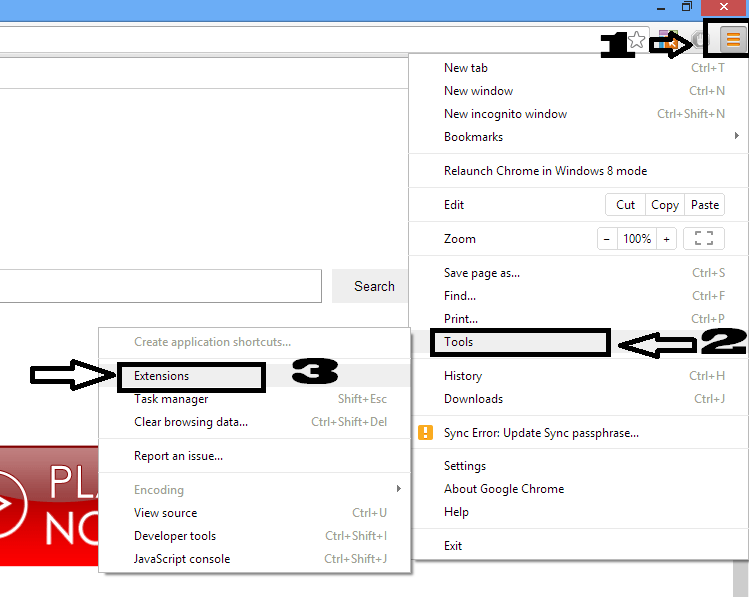













0 comments:
Post a Comment